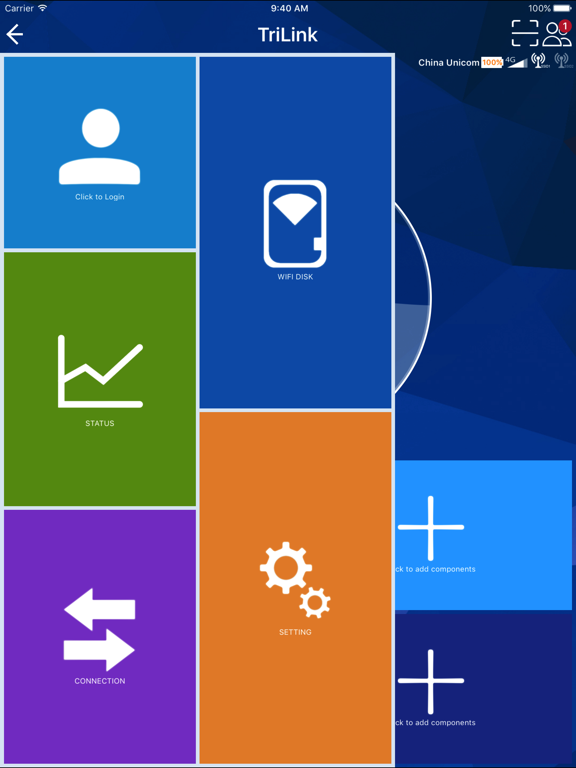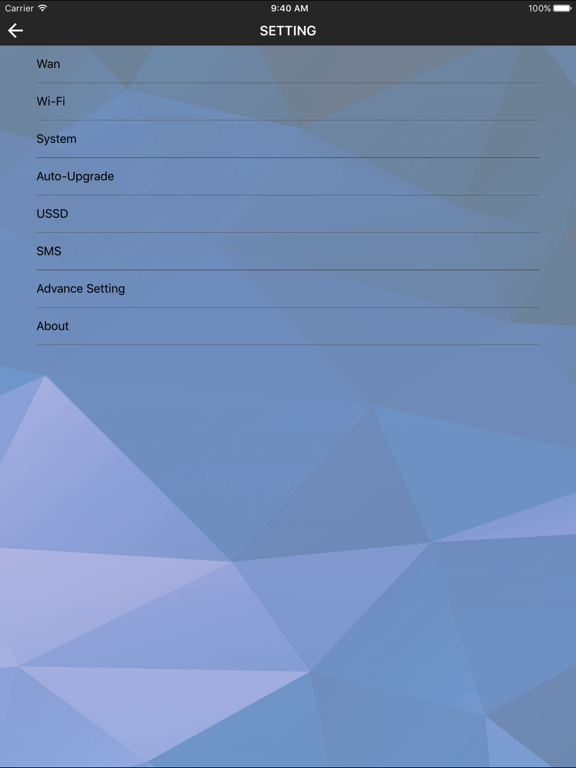TriLink app for iPhone and iPad
Developer: 海桥 熊
First release : 17 Sep 2016
App size: 7.49 Mb
This app is for managing the LH9277 LTE Wireless Mobile WIFI device which produced by Tricheer company.
If you buy the device ,you can used this app.
Having it, Users no longer need to open PC browser to set the Mobile WiFi device parameters, and can manage the parameters via iPhone/iPod/iPad conveniently.
1. Open LH9277 WIFI device
2. Find LH9277 WIFI devices SSID Name
3. Open iPhone Settings, select WiFi (MiFi9277)
4. TriLink Tricheer to enter the home menu.,you can used this app.
Feature
1. Users can connect or disconnect from network easily, Query such info which including signal strength, network type, Operator name, battery life, SIM card status, data usage, upload/download speed and duration.
2. When connect to network, It reuires to login and input the username and password.
3. Switching to the app setting menu, Users can view and edit the present SSID, View traffic counters, Query the connected user numbers of Mobile WiFi device in real time, Modify the login password.
4. Switching to the app WAN menu, Users can view the present APN profile info and edit the new profile here, Manage PIN state.